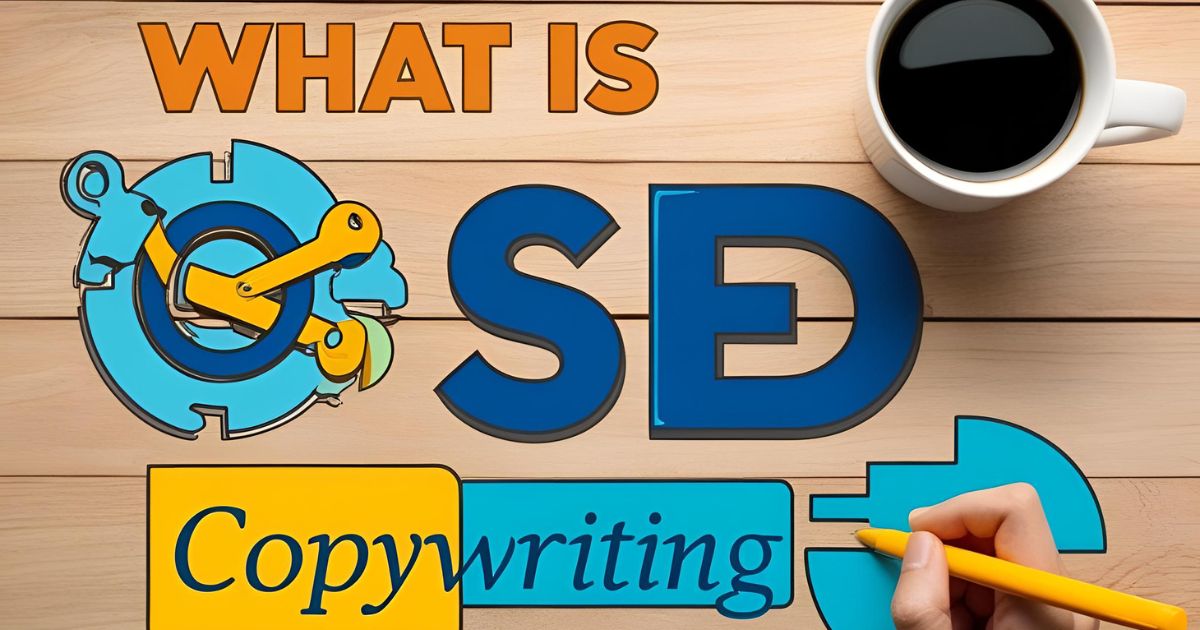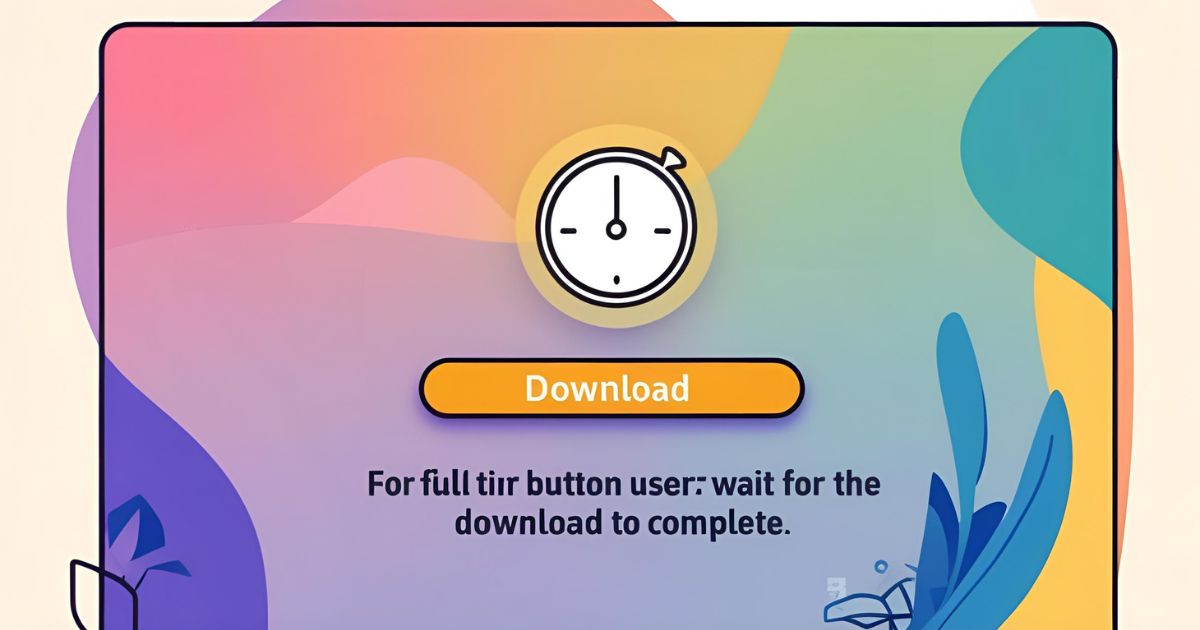Blogging in the modern digital world involves much more than just writing. From creating engaging content to optimizing it for SEO, there are countless tasks bloggers need to handle daily. Fortunately, the Google Chrome browser offers a variety of extensions that can help make these tasks easier, faster, and more efficient. These Chrome extensions provide features like spell check, keyword research, readability enhancement, social media management, and much more, all aimed at boosting your productivity and the quality of your content.
Table of Contents
In this article, we’ll explore the top 10 best Google Chrome extensions for bloggers in 2025 that will help improve your content, SEO rankings, social media presence, and overall productivity.

1. Grammarly: The Essential Grammar and Spell Checker
Why it’s useful for bloggers:
Grammarly is an indispensable tool for bloggers. This extension helps bloggers identify spelling, grammatical, and punctuation errors while writing. It also checks for tone, sentence structure, and clarity, ensuring that your content is polished and error-free before it goes live. Whether you are drafting blog posts, writing emails, or composing social media updates, Grammarly makes sure your writing is professional.
Key Features:
- Real-time grammar and spelling corrections
- Suggestions for sentence structure and style improvements
- Tone detector to match the right tone with the audience
- Plagiarism checker (available in the premium version)
SEO Benefits:
By ensuring your content is error-free and easy to understand, Grammarly helps improve the user experience, which can indirectly affect your SEO rankings. Google values high-quality, well-written content, and Grammarly helps you achieve that standard.
2. Hemingway Editor: Improve Readability and Engagement
Why it’s useful for bloggers:
Content readability is a key factor for engaging your audience and improving SEO rankings. The Hemingway Editor is a great Chrome extension that highlights difficult-to-read sentences and suggests simpler alternatives. It encourages the use of active voice and shorter sentences, making your content more readable and digestible for your readers.
Key Features:
- Highlights complex sentences and suggests simpler alternatives
- Analyzes readability and gives a readability grade
- Emphasizes the use of active voice
- Suggests simpler synonyms for complex words
SEO Benefits:
Readability is one of the factors Google considers when ranking content. By using Hemingway to improve the readability of your posts, you’re not only making your blog more user-friendly but also boosting its chances of ranking higher in search results.
3. Keywords Everywhere: Comprehensive Keyword Research
Why it’s useful for bloggers:
Keywords are the foundation of SEO. Keywords Everywhere is a simple yet powerful extension that helps you discover high-volume and low-competition keywords. It shows you the search volume, competition, and CPC for any keyword on Google Search, YouTube, and other platforms. This data helps you choose the best keywords to target for your blog posts and drive more organic traffic.
Key Features:
- Displays search volume, CPC, and competition data
- Suggests related keywords based on your search queries
- Integrates seamlessly with Google Search and YouTube
- Allows keyword export for further analysis
SEO Benefits:
With Keywords Everywhere, you can conduct in-depth keyword research to find the most relevant and valuable keywords to include in your blog posts. This helps improve your SEO strategy and ensures that your content ranks well on search engines.
4. Buffer: Manage and Schedule Social Media Posts
Why it’s useful for bloggers:
Managing social media accounts can be time-consuming. Buffer helps bloggers schedule and manage posts across multiple social media platforms, such as Facebook, Twitter, LinkedIn, and Instagram. This extension allows you to share blog content on social media at optimal times, increasing visibility and driving more traffic to your blog.
Key Features:
- Schedule social media posts for multiple platforms
- Analyze social media performance with in-depth analytics
- Buffer integrates directly with Chrome for easy sharing of content
- Manage all accounts from one convenient dashboard
SEO Benefits:
Social signals, such as likes, shares, and comments, play a role in SEO rankings. By using Buffer to manage your social media presence and share your blog posts regularly, you can increase traffic to your site, which may indirectly benefit your SEO efforts.
How to add Share Button in GeneratePress Theme Without Plugin
5. Evernote Web Clipper: Save Inspiration and Research for Later
Why it’s useful for bloggers:
The Evernote Web Clipper extension is a fantastic tool for bloggers who like to save articles, blog posts, or even images for future reference. Whether you want to capture content inspiration or save research for a blog post, Evernote helps you clip important information directly into your Evernote account, where you can access it whenever you need it.
Key Features:
- Clip full webpages or specific sections (text, images, etc.)
- Save and organize content for later use
- Add annotations and tags for easy search
- Sync with your Evernote account for easy access across devices
SEO Benefits:
Evernote helps you organize and store valuable content that can inform your blog’s SEO strategy. You can keep track of important industry trends, competitor strategies, or keyword ideas, which will help you write more targeted and relevant content.
6. MozBar: Track Website SEO Metrics
Why it’s useful for bloggers:
MozBar is a must-have for any blogger focused on SEO. This extension provides you with key SEO metrics for any webpage you visit, including domain authority, page authority, and backlinks. By using MozBar, bloggers can analyze their competitors’ websites and evaluate what’s working for them in terms of SEO.
Key Features:
- Displays domain and page authority
- Backlink analysis for any website
- SEO analysis of on-page elements (meta tags, headers, etc.)
- SERP overlay to view ranking data directly from search results
SEO Benefits:
MozBar allows you to gather crucial SEO data, enabling you to optimize your blog posts based on the strengths and weaknesses of your competitors. This can help you refine your SEO strategy and improve your rankings.
What is Chat GPT? OpenAIchat (How to Work)
7. Pexels & Unsplash: High-Quality Free Images
Why it’s useful for bloggers:
Images are essential for blog posts, but finding high-quality, royalty-free images can be challenging. Pexels & Unsplash are two popular stock image platforms that offer free, high-quality photos for blogs. This Chrome extension allows you to search for and download images directly into your blog posts.
Key Features:
- Access to thousands of high-quality images
- Royalty-free images for commercial use
- Easy-to-use search feature
- Integration with Chrome for easy downloading
SEO Benefits:
Including relevant and high-quality images in your blog posts can improve user engagement and dwell time, which are factors Google considers for SEO. Well-optimized images can also enhance your image SEO strategy, helping you rank in image search results.
8. Bitly: Shorten and Track Links
Why it’s useful for bloggers:
Bitly is a URL shortening tool that makes it easy to shorten long URLs for use in blog posts and social media. It also allows you to track how your links are performing across various platforms, making it easier to analyze your traffic.
Key Features:
- Shorten long URLs for easy sharing
- Track link clicks and engagement
- Customizable links for branding
- Analytics dashboard to view link performance
SEO Benefits:
By shortening URLs with Bitly, you make your links more user-friendly, especially for social sharing. You can also track which links are driving the most traffic to your blog, which helps you optimize your content distribution strategy.
What is SEO Copywriting || How to Write an SEO-friendly Copy?
9. SEOquake: A Complete SEO Tool
Why it’s useful for bloggers:
SEOquake is a comprehensive SEO tool that offers in-depth analysis of any webpage. It provides data on backlinks, keyword density, meta tags, and more. This extension is perfect for bloggers who want to monitor the SEO performance of their own content as well as their competitors’.
Key Features:
- Detailed SEO audit of any webpage
- Keyword analysis and density checker
- Provides page rank, backlinks, and more
- Compatible with Google Analytics and Google Search Console
SEO Benefits:
By using SEOquake, bloggers can ensure their content is optimized for SEO. The data provided by this tool helps you identify areas for improvement, ultimately helping you boost your search rankings.
10. Page Analytics (by Google): Understand User Interaction
Why it’s useful for bloggers:
Page Analytics by Google provides in-depth insights into how visitors are interacting with your blog. It helps you track metrics like page views, bounce rate, and time spent on your blog, allowing you to understand user behavior better.
Key Features:
- Real-time website performance analysis
- Metrics like page views, bounce rates, and user engagement
- Helps identify which parts of your blog are performing well
- Easy-to-understand interface
SEO Benefits:
By understanding how users interact with your blog, you can make data-driven decisions to improve user experience, which can indirectly affect SEO rankings. Reducing bounce rates and improving engagement time are key SEO factors.