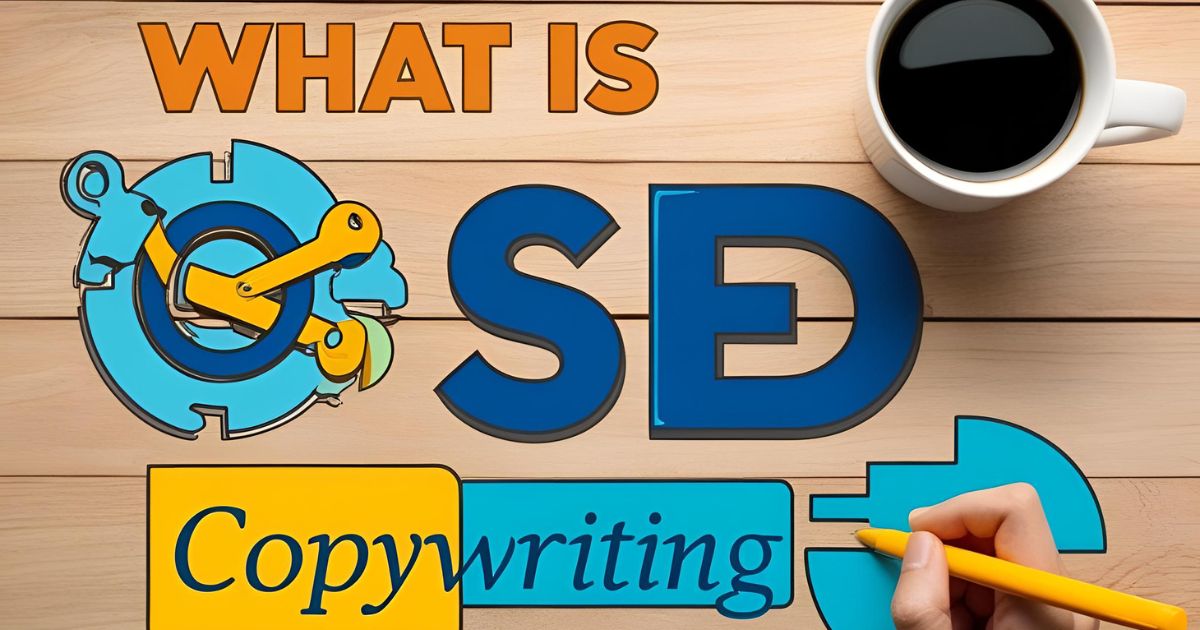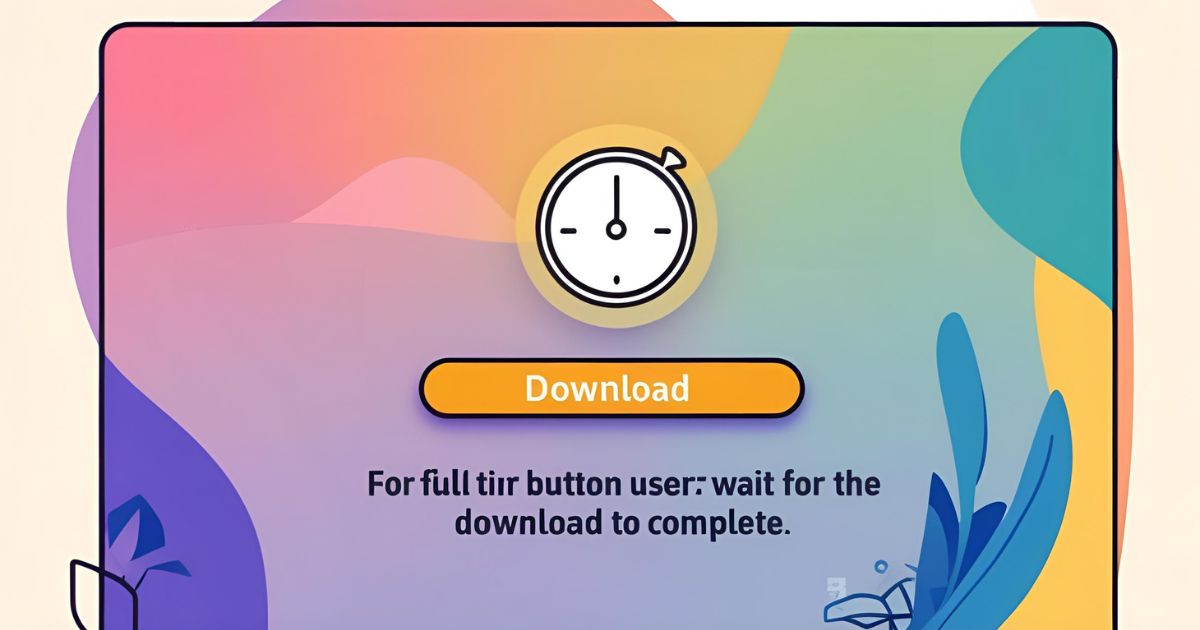Imagify Pro is the paid version of the Imagify plugin for WordPress, which is a tool for optimizing and compressing images on a website to make pages load faster and use less data. It includes additional features and options compared to the free version of the plugin.
About Imagify
Imagify is a popular image optimization plugin for WordPress, which allows you to reduce the file size of images on your website without losing quality. Optimizing images can help improve the loading speed of your website, which can lead to a better user experience and potentially increase your search engine rankings.
Imagify uses advanced compression techniques to reduce the file size of your images while maintaining their quality. The plugin can optimize all image types including JPEG, PNG and GIF. It can also convert images to the webp format which is a modern image format that provides superior compression and quality.

The plugin has a user-friendly interface that allows you to optimize images in bulk or individually. It also has an option to automatically optimize new images as they are uploaded to your website.
Imagify has both a free and a paid version. The free version has certain limitations such as the number of image optimization per month and the level of compression. While the paid version, called Imagify Pro, includes additional options and features such as unlimited image optimization, advanced compression options, and priority support.
Overall, Imagify is a useful tool for optimizing images on your website and improving the loading speed of your site. It’s easy to use and can save you a lot of time and effort when compared to manually optimizing your images.
To install the free version of the Imagify plugin for WordPress, you can follow these steps:
- Log in to your WordPress dashboard and go to the “Plugins” menu.
- Click on the “Add New” button to search for new plugins.
- Search for “Imagify” and click on the “Install Now” button for the plugin.
- Once the plugin is installed, click on the “Activate” button to enable it on your site.
- After activating the plugin, you will see an “Imagify” menu item in the WordPress dashboard. Click on it to access the plugin’s settings and options.
- You can configure the plugin’s options and settings, such as setting the compression level for images and choosing which image sizes to optimize.
- Once you’ve set the desired options, you can start optimizing your images by using the “Bulk Optimization” or the “Individual Optimization” options.
Read Also: What is WP Rocket ? How to Use This Plugin 2024
Difference Between Paid & Free Version (Imagify)
Please note that Imagify Pro is a paid version of the plugin which includes additional features and options compared to the free version. The free version has certain limitations such as the number of image optimization per month and the level of compression.
The main difference between the paid and free version of the Imagify plugin is the level of features and options available. The paid version, called Imagify Pro, includes additional options and features that are not available in the free version.
The free version of Imagify allows you to optimize and compress images on your website, but it has certain limitations such as:
- Limited number of image optimization per month
- Limited level of compression
- Limited support
While the paid version of Imagify Pro includes:
- Unlimited image optimization
- More advanced compression options
- Advanced features such as PDF compression and webp image format
- Priority support
Additionally, the paid version provides access to a greater amount of resources, such as a CDN, which can improve the loading speed of your website.
In short, the free version of Imagify is good for small sites with a small number of images or for people who want to try out the plugin before buying the pro version. For larger sites with a high number of images or for users who require advanced features, the paid version of Imagify Pro may be a better option.
Read Also: What is gravity forms dynamic population ? 2024
How to Buy Imagify Pro ? Full Process
To purchase the Imagify Pro plugin, you can follow these steps:
- Go to the Imagify website (https://imagify.io/)
- Click on the “Pricing” button on the top navigation bar
- Select the plan that fits your needs, you can see the pricing for each plan and the features included
- Click on the “Get started” button for the plan you selected
- You will be prompted to create an account or sign in if you already have an account
- Once you have logged in, you will be prompted to enter your billing information
- After entering your billing information, you will be taken to the checkout page where you can review your order and complete the purchase
- You will receive an email with instructions on how to download and install the plugin
Please note that the Imagify Pro plugin is a paid plugin, you will be charged a recurring fee (monthly or yearly) according to the plan you selected.
Additionally, you can also find the plugin in the WordPress repository, but you need to have an active license to be able to use it.
Read Also: How to Use Black widgets For Elementor