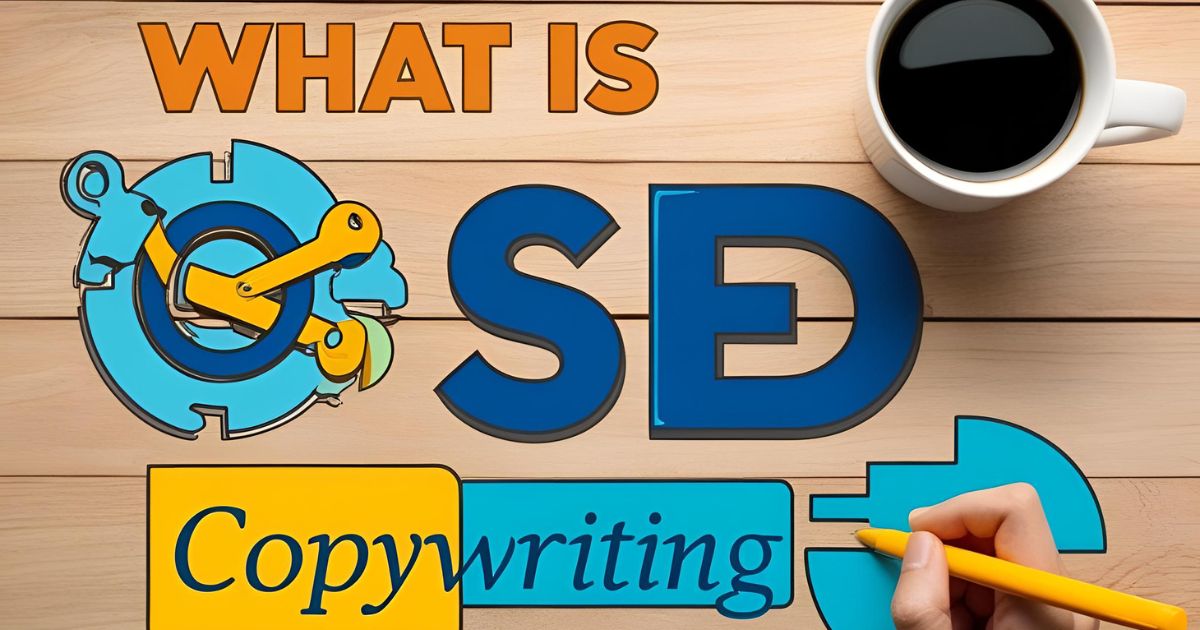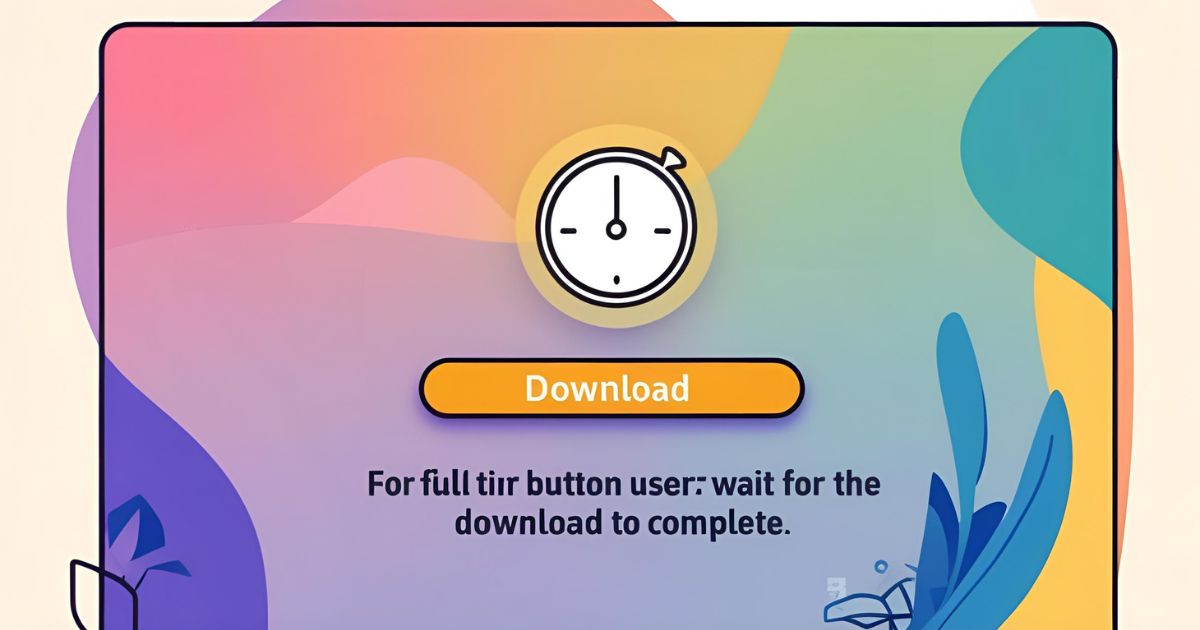Have you become weary of looking for a solution to adding breadcrumbs in the GeneratePress theme?
Have no fear! Using Rank Math SEO, Yoast SEO, and All In One SEO for WordPress, we’ll explore today how to implement breadcrumbs in the GeneratePress theme (AIO).
So, to kick off this guide, let’s define breadcrumbs.

What are Breadcrumbs on the website?
The name “Breadcrumbs” for the website comes from the Hansel and Gretel narrative, in which the children use bread crumbs as a trail back to their house.
Breadcrumbs function as virtual highway signs leading visitors throughout your site. They function like a map that points the way to the finish line marker. They serve a purpose on a website where information is organised in a sensible way. It has some similarities with a sitemap. The breadcrumb trail reveals the hierarchy of your content, from the main page to each individual category. Although breadcrumbs appear exclusively on webpages, they were first introduced by Microsoft Windows in the XP and Vista eras.
Read Also: How to add multiple authors in a WordPress Login ?
What is the benefit of using Breadcrumbs?
Google says that breadcrumbs are used as a ranking indication. That’s why Breadcrumbs are so important to your website’s navigation.
You can’t underestimate the value of breadcrumbs for both user experience and search engine optimization. This improves the website’s accessibility. Users may easily find what they’re looking for on your site by using the breadcrumb navigation.
If you’re using the Rank Math plugin for the GeneratePress theme, how do you add breadcrumbs?
For my site, I’ve gone with the premium GeneratePress option. GeneratePress is well-liked because to its user-friendliness and lightning-fast performance. The GeneratePress pro version has a lot to recommend it. And today’s approach calls for GeneratePress pro.
One of the best SEO plugins available, Rank Math has over a million active instals and is a strong recommendation for your WordPress site. Top-notch features, regular updates, and stellar customer service are what make Rank Math so popular.
Rank Math SEO is available both for free download and as a paid upgrade.
Read Also: keywordintent Best Keyword Research Tool of 2022, Free Tool
Rank Math Settings:
- First, go to Rank Math >> General Settings from the left sidebar of your WordPress dashboard.
- Then, choose “Breadcrumbs” from the drop-down menu and enable the breadcrumbs option.
- Afterward, decide on a delimiter sign. These spaces will be used to demarcate sections of your breadcrumbs. You may always modify this in the future if need be.
- At long last, be sure you hit “Save changes” at the very end.
- Next, go to Appearance >> Elements on the left side of your WordPress dashboard.
- Note: If you haven’t enabled “Elements” in the “Appearances” section using the “GeneratePress” option, you won’t be able to view it.
- Click “Add new element” after the Elements page loads.
- After that choose “Hook” from the “Choose element type” option.
- Add, new title as “Breadcrumbs”.
- And paste this short code from Rank Math.
[rank_math_breadcrumb]- Select “generate before entry title” from the hook drop-down menu at the very bottom of the settings menu.
- Click “Execute PHP”
- Now, headover to “display rules” options
- Choose “Posts” from the location section
- Finally click publish.
- Now you can see, Breadcrumbs above your title in the posts.
How can I use Yoast SEO to include Breadcrumbs into the GeneratePress theme?
To activate breadcrumbs in the GeneratePress theme with the Yoast SEO plugin, go to the plugin’s settings, then choose Search Appearance, and finally Breadcrumbs.
The remaining procedure for making new components in the Appearances section is identical to that of Rank Math. Changing the short code is all that’s required. This is the Yoast SEO breadcrumb shortcode:
All In One SEO (AIO): How Do I Include Breadcrumbs?
Use the All In One SEO (AIO) settings in the WordPress administration panel to activate the Breadcrumb feature in the GeneratePress theme. The next step is to enable breadcrumbs by going to “General Settings” and then saving the modifications.
In the same way that we created elements and displayed breadcrumbs with Rank Math, you can do the same in the GeneratePress theme.
All in One SEO (AIO) has a quick code for displaying breadcrumbs, and it reads as follows:
With Breadcrumbs, you can stand out, improve the user experience, and boost your SEO. Therefore, I advise you to instal plugins like Rank Math SEO, Yoast SEO, and All In One SEO Pack to add Breadcrumbs to your WordPress site that is powered by GeneratePress (AIO).