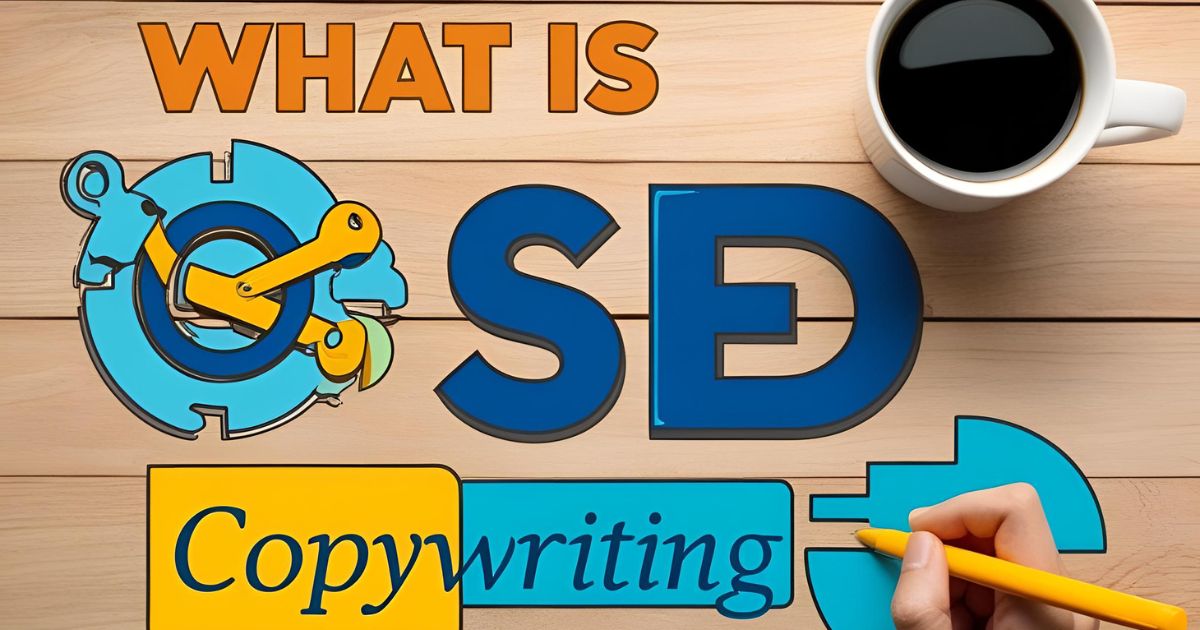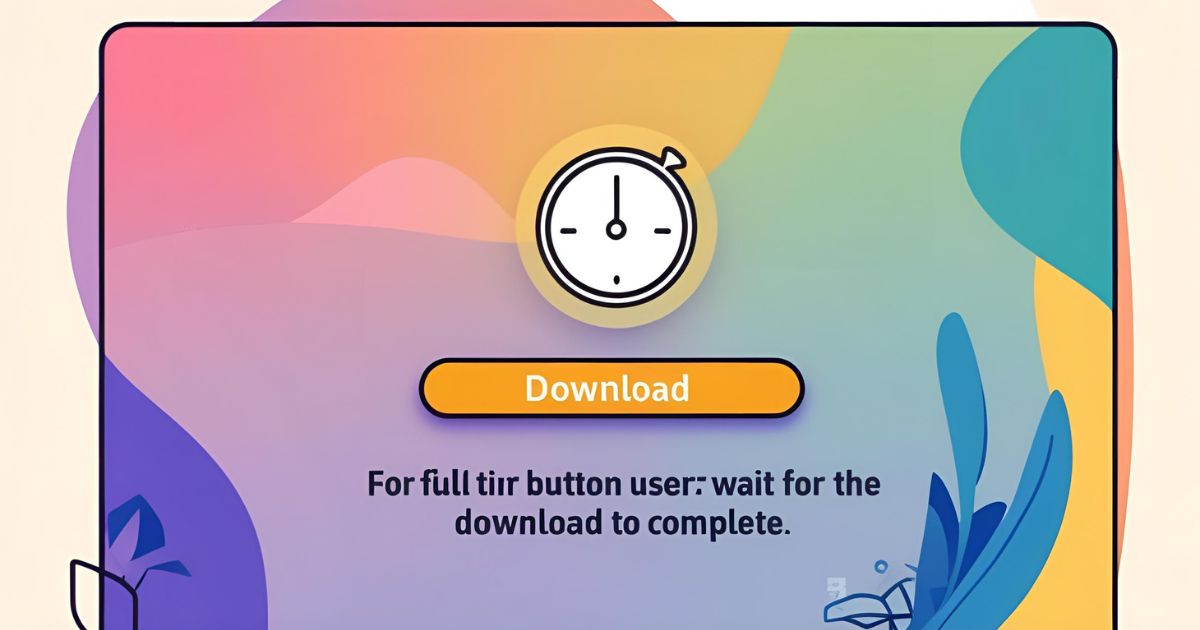A custom scrollbar is one that has a different style or design than what the operating system or web browser uses by default. Custom scrollbars can be added to websites using JavaScript or CSS. They can be used to match the design of a website or to add an extra level of interactivity and user experience. Custom scrollbars are often used with other UI elements, like custom buttons or sliders, to make a design that flows together.
About Custom Scrollbar
Custom scrollbars can be added to websites using JavaScript or CSS, or by using a plugin in a content management system like WordPress.
To create a custom scrollbar using JavaScript, you can use a library such as Malihu jQuery Custom Scrollbar, which allows you to customize the appearance of the scrollbar using CSS. You can also create a custom scrollbar from scratch using JavaScript and the DOM (Document Object Model) to manipulate the elements of the page.

To create a custom scrollbar using CSS, you can use the ::webkit-scrollbar pseudo-element, which allows you to style the scrollbar of a webkit-based browser (such as Chrome or Safari). You can customize the appearance of the scrollbar by using CSS properties such as width, height, background-color, and border-radius.
Custom scrollbars can be used to match the design of a website or to add an extra level of interactivity and user experience. They can be used on websites of any size or complexity, and can be customized to suit the needs of the website and the preferences of the user.
Features:
- You have the option to alter the colour of the scrollbar.
- You have the ability to modify the background colour of the scrollbar rail.
- You have the ability to alter the Scrollbar Mouse Scroll Step.
- You have the option of customising the way the scrollbar is hidden.
- You are Able to Regulate the Scrolling Speed
- The scrollbar may be aligned to the left or the right.
- You have the option to turn on or turn off Touch Behavior.
- You have control over the width of the scrollbar.
- You have the ability to customise the scrollbar’s radius and border.
- Powered by the jQuery framework.
- Extremely light in weight.
- User interface that is simple and easy to use.
- Compatible with any and all devices, including mobile phones, desktop computers, and tablet computers
To add a custom scrollbar in WordPress, you can use the following steps:
Install and activate a scrollbar plugin: There are several scrollbar plugins available for WordPress, such as Custom Scrollbar, Scrollbar by WP Online Support, and Scrollbar by BestWebSoft. Choose a plugin and install it on your WordPress site.
Configure the plugin settings: After installing the plugin, go to the plugin’s settings page in your WordPress dashboard to configure the options. This will typically include options for customizing the appearance of the scrollbar, such as the color, width, and scroll speed.
Add the scrollbar to your site: Once you have configured the plugin settings, you can add the scrollbar to your site by using a shortcode or a widget. The specific method will depend on the plugin you are using. Refer to the plugin’s documentation for more information.
Test the scrollbar: After adding the scrollbar to your site, be sure to test it to make sure it is working as expected. You may need to make some adjustments to the plugin settings or CSS to get the desired appearance.