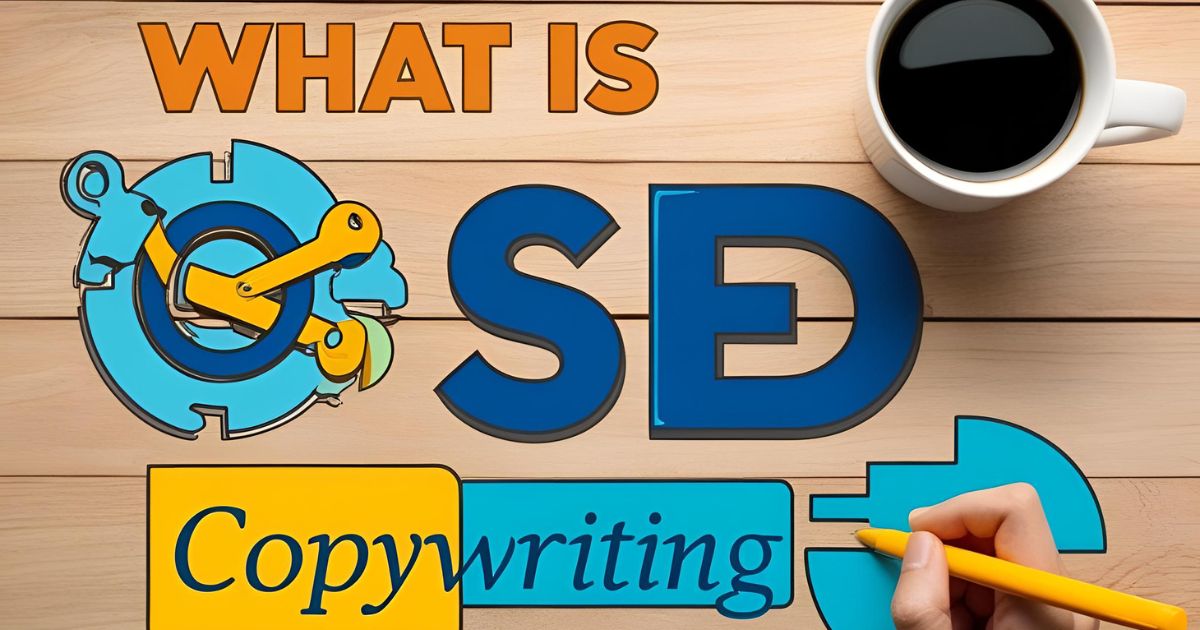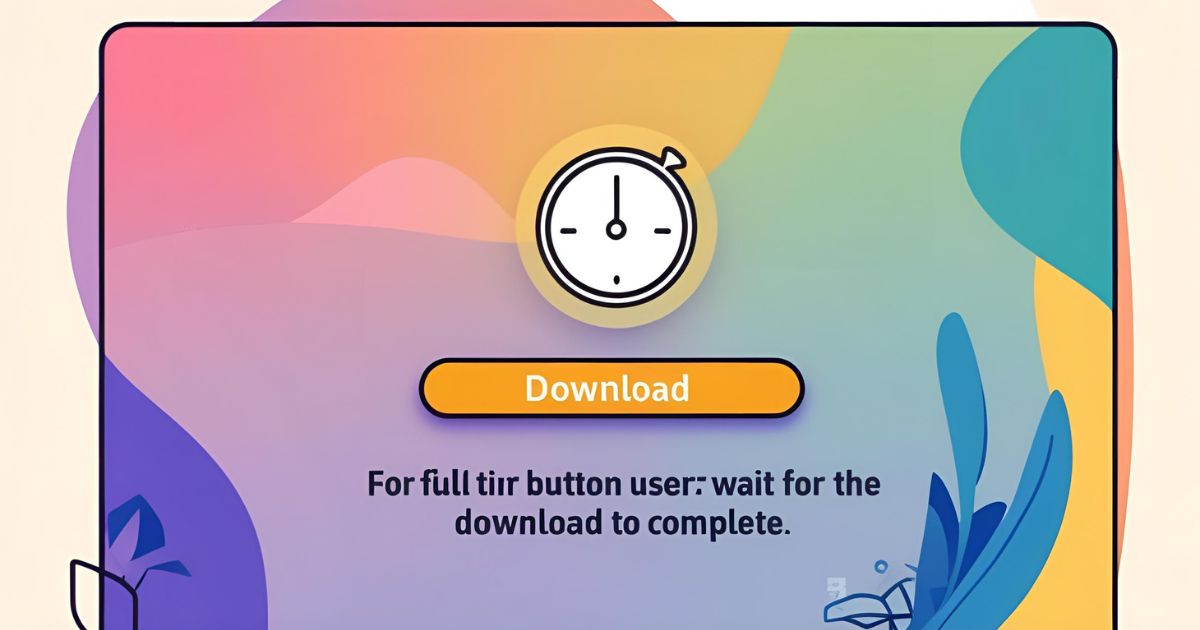How to Add a Share Button: : I’m going to show you how you can install social share icons without using plugins. There are two approaches to take, as well as two distinct kinds of icons. The first type consists of floating icons, while the second type consists of icons that appear after posts.
How to add Share Button in GeneratePress
When it comes to after a post, then it’s clear the social share icon will be visible after every post, so read the article very carefully by using this method, you can add social share icons on your website without using a single plugin. The floating icon will be visible on the entire site, and every single page. The floating icon will not be visible on mobile view.

While you are watching my video, I will provide some PHP and CSS code for both of the icons that you need to apply.
Read Also: How to Remove #more From URL Generatepress Premium Theme
Floating Social Share Icons
The Floating Social Share Icons’ Php Code
<?php $technicgyanURL = urlencode(get_the_permalink()); $technicgyanTitle = urlencode(get_the_title()); $technicgyanImage= urlencode(get_the_post_thumbnail_url(get_the_ID(), 'full')); ?> <div class="technicgyan-float-social-wrapper hide-on-mobile hide-on-tablet"> <a class="technicgyan-float-social-sharing technicgyan-social-facebook" href="https://www.facebook.com/sharer/sharer.php?u=<?php echo $technicgyanURL; ?>" target="_blank" rel="nofollow"><svg xmlns="http://www.w3.org/2000/svg" width="18" height="18" viewBox="0 0 24 24"><path d="M9 8h-3v4h3v12h5v-12h3.642l.358-4h-4v-1.667c0-.955.192-1.333 1.115-1.333h2.885v-5h-3.808c-3.596 0-5.192 1.583-5.192 4.615v3.385z"/></svg></a> <a class="technicgyan-float-social-sharing technicgyan-social-twitter" href="https://twitter.com/intent/tweet?text=<?php echo $technicgyanTitle;?>&url=<?php echo $technicgyanURL;?>&via=technicgyan" target="_blank" rel="nofollow"><svg xmlns="http://www.w3.org/2000/svg" width="18" height="18" viewBox="0 0 24 24"><path d="M24 4.557c-.883.392-1.832.656-2.828.775 1.017-.609 1.798-1.574 2.165-2.724-.951.564-2.005.974-3.127 1.195-.897-.957-2.178-1.555-3.594-1.555-3.179 0-5.515 2.966-4.797 6.045-4.091-.205-7.719-2.165-10.148-5.144-1.29 2.213-.669 5.108 1.523 6.574-.806-.026-1.566-.247-2.229-.616-.054 2.281 1.581 4.415 3.949 4.89-.693.188-1.452.232-2.224.084.626 1.956 2.444 3.379 4.6 3.419-2.07 1.623-4.678 2.348-7.29 2.04 2.179 1.397 4.768 2.212 7.548 2.212 9.142 0 14.307-7.721 13.995-14.646.962-.695 1.797-1.562 2.457-2.549z"/></svg></a> <a class="technicgyan-float-social-sharing technicgyan-social-pinterest" href="https://pinterest.com/pin/create/button/?url=<?php echo $technicgyanURL; ?>&media=<?php echo $technicgyanImage; ?>&description=<?php echo $technicgyanTitle; ?>" target="_blank" rel="nofollow"><svg xmlns="http://www.w3.org/2000/svg" width="18" height="18" viewBox="0 0 24 24"><path d="M12 0c-6.627 0-12 5.372-12 12 0 5.084 3.163 9.426 7.627 11.174-.105-.949-.2-2.405.042-3.441.218-.937 1.407-5.965 1.407-5.965s-.359-.719-.359-1.782c0-1.668.967-2.914 2.171-2.914 1.023 0 1.518.769 1.518 1.69 0 1.029-.655 2.568-.994 3.995-.283 1.194.599 2.169 1.777 2.169 2.133 0 3.772-2.249 3.772-5.495 0-2.873-2.064-4.882-5.012-4.882-3.414 0-5.418 2.561-5.418 5.207 0 1.031.397 2.138.893 2.738.098.119.112.224.083.345l-.333 1.36c-.053.22-.174.267-.402.161-1.499-.698-2.436-2.889-2.436-4.649 0-3.785 2.75-7.262 7.929-7.262 4.163 0 7.398 2.967 7.398 6.931 0 4.136-2.607 7.464-6.227 7.464-1.216 0-2.359-.631-2.75-1.378l-.748 2.853c-.271 1.043-1.002 2.35-1.492 3.146 1.124.347 2.317.535 3.554.535 6.627 0 12-5.373 12-12 0-6.628-5.373-12-12-12z" fill-rule="evenodd" clip-rule="evenodd"/></svg></a> <a class="technicgyan-float-social-sharing technicgyan-social-linkedin" href="https://www.linkedin.com/shareArticle?url=<?php echo $technicgyanURL; ?>&title=<?php echo $technicgyanTitle; ?>&mini=true" target="_blank" rel="nofollow"><svg xmlns="http://www.w3.org/2000/svg" width="18" height="18" viewBox="0 0 24 24"><path d="M4.98 3.5c0 1.381-1.11 2.5-2.48 2.5s-2.48-1.119-2.48-2.5c0-1.38 1.11-2.5 2.48-2.5s2.48 1.12 2.48 2.5zm.02 4.5h-5v16h5v-16zm7.982 0h-4.968v16h4.969v-8.399c0-4.67 6.029-5.052 6.029 0v8.399h4.988v-10.131c0-7.88-8.922-7.593-11.018-3.714v-2.155z"/></svg></a> <a class="technicgyan-float-social-sharing technicgyan-social-whatsapp" href="https://api.whatsapp.com/send?text=<?php echo $technicgyanTitle; echo " "; echo $technicgyanURL;?>" target="_blank" rel="nofollow"><svg xmlns="http://www.w3.org/2000/svg" width="18" height="18" viewBox="0 0 24 24"><path d="M.057 24l1.687-6.163c-1.041-1.804-1.588-3.849-1.587-5.946.003-6.556 5.338-11.891 11.893-11.891 3.181.001 6.167 1.24 8.413 3.488 2.245 2.248 3.481 5.236 3.48 8.414-.003 6.557-5.338 11.892-11.893 11.892-1.99-.001-3.951-.5-5.688-1.448l-6.305 1.654zm6.597-3.807c1.676.995 3.276 1.591 5.392 1.592 5.448 0 9.886-4.434 9.889-9.885.002-5.462-4.415-9.89-9.881-9.892-5.452 0-9.887 4.434-9.889 9.884-.001 2.225.651 3.891 1.746 5.634l-.999 3.648 3.742-.981zm11.387-5.464c-.074-.124-.272-.198-.57-.347-.297-.149-1.758-.868-2.031-.967-.272-.099-.47-.149-.669.149-.198.297-.768.967-.941 1.165-.173.198-.347.223-.644.074-.297-.149-1.255-.462-2.39-1.475-.883-.788-1.48-1.761-1.653-2.059-.173-.297-.018-.458.13-.606.134-.133.297-.347.446-.521.151-.172.2-.296.3-.495.099-.198.05-.372-.025-.521-.075-.148-.669-1.611-.916-2.206-.242-.579-.487-.501-.669-.51l-.57-.01c-.198 0-.52.074-.792.372s-1.04 1.016-1.04 2.479 1.065 2.876 1.213 3.074c.149.198 2.095 3.2 5.076 4.487.709.306 1.263.489 1.694.626.712.226 1.36.194 1.872.118.571-.085 1.758-.719 2.006-1.413.248-.695.248-1.29.173-1.414z"/></svg></a> <a class="technicgyan-float-social-sharing technicgyan-social-reddit" href="https://reddit.com/submit?url=<?php echo $technicgyanURL;?>&title=<?php echo $technicgyanTitle; ?>" target="_blank" rel="nofollow"><svg xmlns="http://www.w3.org/2000/svg" width="18" height="18" viewBox="0 0 24 24"><path d="M24 11.779c0-1.459-1.192-2.645-2.657-2.645-.715 0-1.363.286-1.84.746-1.81-1.191-4.259-1.949-6.971-2.046l1.483-4.669 4.016.941-.006.058c0 1.193.975 2.163 2.174 2.163 1.198 0 2.172-.97 2.172-2.163s-.975-2.164-2.172-2.164c-.92 0-1.704.574-2.021 1.379l-4.329-1.015c-.189-.046-.381.063-.44.249l-1.654 5.207c-2.838.034-5.409.798-7.3 2.025-.474-.438-1.103-.712-1.799-.712-1.465 0-2.656 1.187-2.656 2.646 0 .97.533 1.811 1.317 2.271-.052.282-.086.567-.086.857 0 3.911 4.808 7.093 10.719 7.093s10.72-3.182 10.72-7.093c0-.274-.029-.544-.075-.81.832-.447 1.405-1.312 1.405-2.318zm-17.224 1.816c0-.868.71-1.575 1.582-1.575.872 0 1.581.707 1.581 1.575s-.709 1.574-1.581 1.574-1.582-.706-1.582-1.574zm9.061 4.669c-.797.793-2.048 1.179-3.824 1.179l-.013-.003-.013.003c-1.777 0-3.028-.386-3.824-1.179-.145-.144-.145-.379 0-.523.145-.145.381-.145.526 0 .65.647 1.729.961 3.298.961l.013.003.013-.003c1.569 0 2.648-.315 3.298-.962.145-.145.381-.144.526 0 .145.145.145.379 0 .524zm-.189-3.095c-.872 0-1.581-.706-1.581-1.574 0-.868.709-1.575 1.581-1.575s1.581.707 1.581 1.575-.709 1.574-1.581 1.574z"/></svg></a> </div>
CSS Code For Floating Social Share Icons
/* Entire Site Social Share Design by Technicgyan*/
.webinsights-float-social-wrapper {
position: fixed;
top: 50%;
-webkit-transform: translateY(-50%);
-ms-transform: translateY(-50%);
transform: translateY(-50%);
z-index: 9999;
}
.technicgyan-float-social-sharing {
display: flex;
flex-wrap: nowrap;
flex-direction: column;
align-items: flex-start;
min-height: 30px;
font-size: 12px;
padding: 14px 10px;
}
.technicgyan-float-social-sharing:first-of-type {
border-top-right-radius: 10px;
}
.technicgyan-float-social-sharing:last-of-type {
border-bottom-right-radius: 10px;
}
.technicgyan-social-facebook {
fill: #fff;
background-color: rgba(59, 89, 152, 1);
}
.technicgyan-social-facebook:hover {
background-color: rgba(59, 89, 152, .8);
}
.technicgyan-social-twitter {
fill: #fff;
background-color: rgba(29, 161, 242, 1);
}
.technicgyan-social-twitter:hover {
background-color: rgba(29, 161, 242, .8);
}
.technicgyan-social-pinterest {
fill: #fff;
background-color: rgba(189, 8, 28, 1);
}
.technicgyan-social-pinterest:hover {
background-color: rgba(189, 8, 28, .8);
}
.technicgyan-social-linkedin {
fill: #fff;
background-color: rgba(0, 119, 181, 1);
}
.technicgyan-social-linkedin:hover {
background-color: rgba(0, 119, 181, .8);
}
.technicgyan-social-whatsapp {
fill: #fff;
background-color: rgba(37, 211, 102, 1);
}
.technicgyan-social-whatsapp:hover {
background-color: rgba(37, 211, 102, .8);
}
.technicgyan-social-reddit {
fill: #fff;
background-color: rgba(255, 87, 0, 1);
}
.technicgyan-social-reddit:hover {
background-color: rgba(255, 87, 0, .8);
}The following is a guide that will show you how to add floating symbols for social sharing to your website. The Now Next button may be found after the post-sharing icons.
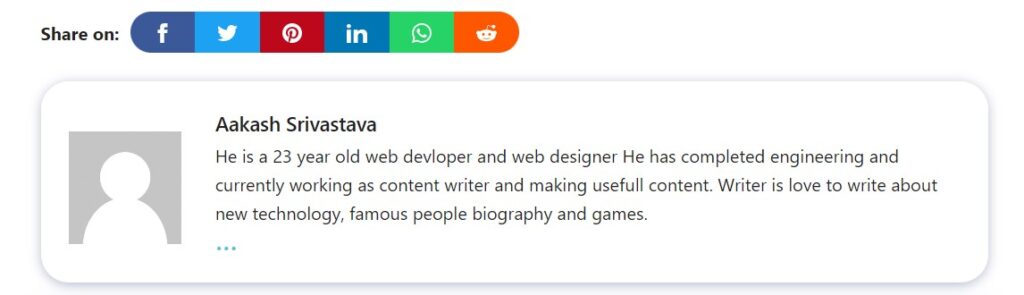
Php Code for After-Post Sharing Icons for Social Networks
<?php
$technicgyanURL = urlencode(get_the_permalink());
$technicgyanTitle = urlencode(get_the_title());
$technicgyanImage= urlencode(get_the_post_thumbnail_url(get_the_ID(), 'full'));
?>
<div class="webinsights-social-wrapper"> <span class="hide-on-mobile">Sharing Is Caring:</span> <a class="webinsights-social-sharing webinsights-social-facebook" href="https://www.facebook.com/sharer/sharer.php?u=<?php echo $webinsightsURL; ?>" target="_blank" rel="nofollow">
<svg xmlns="http://www.w3.org/2000/svg" width="18" height="18" viewBox="0 0 24 24">
<path d="M9 8h-3v4h3v12h5v-12h3.642l.358-4h-4v-1.667c0-.955.192-1.333 1.115-1.333h2.885v-5h-3.808c-3.596 0-5.192 1.583-5.192 4.615v3.385z"/>
</svg>
</a>
<a class="webinsights-social-sharing webinsights-social-whatsapp" href="https://api.whatsapp.com/send?text=<?php echo $webinsightsTitle; echo " "; echo $webinsightsURL;?>" target="_blank" rel="nofollow">
<svg xmlns="http://www.w3.org/2000/svg" width="18" height="18" viewBox="0 0 24 24">
<path d="M.057 24l1.687-6.163c-1.041-1.804-1.588-3.849-1.587-5.946.003-6.556 5.338-11.891 11.893-11.891 3.181.001 6.167 1.24 8.413 3.488 2.245 2.248 3.481 5.236 3.48 8.414-.003 6.557-5.338 11.892-11.893 11.892-1.99-.001-3.951-.5-5.688-1.448l-6.305 1.654zm6.597-3.807c1.676.995 3.276 1.591 5.392 1.592 5.448 0 9.886-4.434 9.889-9.885.002-5.462-4.415-9.89-9.881-9.892-5.452 0-9.887 4.434-9.889 9.884-.001 2.225.651 3.891 1.746 5.634l-.999 3.648 3.742-.981zm11.387-5.464c-.074-.124-.272-.198-.57-.347-.297-.149-1.758-.868-2.031-.967-.272-.099-.47-.149-.669.149-.198.297-.768.967-.941 1.165-.173.198-.347.223-.644.074-.297-.149-1.255-.462-2.39-1.475-.883-.788-1.48-1.761-1.653-2.059-.173-.297-.018-.458.13-.606.134-.133.297-.347.446-.521.151-.172.2-.296.3-.495.099-.198.05-.372-.025-.521-.075-.148-.669-1.611-.916-2.206-.242-.579-.487-.501-.669-.51l-.57-.01c-.198 0-.52.074-.792.372s-1.04 1.016-1.04 2.479 1.065 2.876 1.213 3.074c.149.198 2.095 3.2 5.076 4.487.709.306 1.263.489 1.694.626.712.226 1.36.194 1.872.118.571-.085 1.758-.719 2.006-1.413.248-.695.248-1.29.173-1.414z"/>
</svg>
</a>
<a class="technicgyan-social-sharing technicgyan-social-twitter" href="https://twitter.com/intent/tweet?text=<?php echo $technicgyanTitle;?>&url=<?php echo $technicgyanURL;?>&via=technicgyan" target="_blank" rel="nofollow">
<svg xmlns="http://www.w3.org/2000/svg" width="18" height="18" viewBox="0 0 24 24">
<path d="M24 4.557c-.883.392-1.832.656-2.828.775 1.017-.609 1.798-1.574 2.165-2.724-.951.564-2.005.974-3.127 1.195-.897-.957-2.178-1.555-3.594-1.555-3.179 0-5.515 2.966-4.797 6.045-4.091-.205-7.719-2.165-10.148-5.144-1.29 2.213-.669 5.108 1.523 6.574-.806-.026-1.566-.247-2.229-.616-.054 2.281 1.581 4.415 3.949 4.89-.693.188-1.452.232-2.224.084.626 1.956 2.444 3.379 4.6 3.419-2.07 1.623-4.678 2.348-7.29 2.04 2.179 1.397 4.768 2.212 7.548 2.212 9.142 0 14.307-7.721 13.995-14.646.962-.695 1.797-1.562 2.457-2.549z"/>
</svg>
</a> <a class="technicgyan-social-sharing technicgyan-social-pinterest" href="https://pinterest.com/pin/create/button/?url=<?php echo $technicgyanURL; ?>&media=<?php echo $technicgyanImage; ?>&description=<?php echo $technicgyanTitle; ?>" target="_blank" rel="nofollow">
<svg xmlns="http://www.w3.org/2000/svg" width="18" height="18" viewBox="0 0 24 24">
<path d="M12 0c-6.627 0-12 5.372-12 12 0 5.084 3.163 9.426 7.627 11.174-.105-.949-.2-2.405.042-3.441.218-.937 1.407-5.965 1.407-5.965s-.359-.719-.359-1.782c0-1.668.967-2.914 2.171-2.914 1.023 0 1.518.769 1.518 1.69 0 1.029-.655 2.568-.994 3.995-.283 1.194.599 2.169 1.777 2.169 2.133 0 3.772-2.249 3.772-5.495 0-2.873-2.064-4.882-5.012-4.882-3.414 0-5.418 2.561-5.418 5.207 0 1.031.397 2.138.893 2.738.098.119.112.224.083.345l-.333 1.36c-.053.22-.174.267-.402.161-1.499-.698-2.436-2.889-2.436-4.649 0-3.785 2.75-7.262 7.929-7.262 4.163 0 7.398 2.967 7.398 6.931 0 4.136-2.607 7.464-6.227 7.464-1.216 0-2.359-.631-2.75-1.378l-.748 2.853c-.271 1.043-1.002 2.35-1.492 3.146 1.124.347 2.317.535 3.554.535 6.627 0 12-5.373 12-12 0-6.628-5.373-12-12-12z" fill-rule="evenodd" clip-rule="evenodd"/>
</svg>
</a> <a class="technicgyan-social-sharing technicgyan-social-linkedin" href="https://www.linkedin.com/shareArticle?url=<?php echo $technicgyanURL; ?>&title=<?php echo $technicgyanTitle; ?>&mini=true" target="_blank" rel="nofollow">
<svg xmlns="http://www.w3.org/2000/svg" width="18" height="18" viewBox="0 0 24 24">
<path d="M4.98 3.5c0 1.381-1.11 2.5-2.48 2.5s-2.48-1.119-2.48-2.5c0-1.38 1.11-2.5 2.48-2.5s2.48 1.12 2.48 2.5zm.02 4.5h-5v16h5v-16zm7.982 0h-4.968v16h4.969v-8.399c0-4.67 6.029-5.052 6.029 0v8.399h4.988v-10.131c0-7.88-8.922-7.593-11.018-3.714v-2.155z"/>
</svg>
</a> <a class="technicgyan-social-sharing technicgyan-social-reddit" href="https://reddit.com/submit?url=<?php echo $technicgyanURL;?>&title=<?php echo $technicgyanTitle; ?>" target="_blank" rel="nofollow">
<svg xmlns="http://www.w3.org/2000/svg" width="18" height="18" viewBox="0 0 24 24">
<path d="M24 11.779c0-1.459-1.192-2.645-2.657-2.645-.715 0-1.363.286-1.84.746-1.81-1.191-4.259-1.949-6.971-2.046l1.483-4.669 4.016.941-.006.058c0 1.193.975 2.163 2.174 2.163 1.198 0 2.172-.97 2.172-2.163s-.975-2.164-2.172-2.164c-.92 0-1.704.574-2.021 1.379l-4.329-1.015c-.189-.046-.381.063-.44.249l-1.654 5.207c-2.838.034-5.409.798-7.3 2.025-.474-.438-1.103-.712-1.799-.712-1.465 0-2.656 1.187-2.656 2.646 0 .97.533 1.811 1.317 2.271-.052.282-.086.567-.086.857 0 3.911 4.808 7.093 10.719 7.093s10.72-3.182 10.72-7.093c0-.274-.029-.544-.075-.81.832-.447 1.405-1.312 1.405-2.318zm-17.224 1.816c0-.868.71-1.575 1.582-1.575.872 0 1.581.707 1.581 1.575s-.709 1.574-1.581 1.574-1.582-.706-1.582-1.574zm9.061 4.669c-.797.793-2.048 1.179-3.824 1.179l-.013-.003-.013.003c-1.777 0-3.028-.386-3.824-1.179-.145-.144-.145-.379 0-.523.145-.145.381-.145.526 0 .65.647 1.729.961 3.298.961l.013.003.013-.003c1.569 0 2.648-.315 3.298-.962.145-.145.381-.144.526 0 .145.145.145.379 0 .524zm-.189-3.095c-.872 0-1.581-.706-1.581-1.574 0-.868.709-1.575 1.581-1.575s1.581.707 1.581 1.575-.709 1.574-1.581 1.574z"/>
</svg>
</a> </div>
CSS Code For After Post Social Share Icons
/* After Post Social Share Design by Technicgyan*/
.technicgyan-social-wrapper {
margin: 30px 0;
font-size: 0;
}
.technicgyan-social-wrapper span {
font-weight: bold;
padding-right: 10px;
font-size: 16px;
}
.technicgyan-social-sharing {
font-size: 17px;
padding: 7px 20px;
}
@media only screen and (max-width: 600px) {
.technicgyan-social-sharing {
font-size: 17px;
padding: 6px 17px;
display: inline-block;
}
.technicgyan-social-wrapper {
margin: 30px 0px;
font-size: 0;
}
}
.technicgyan-social-sharing svg {
position: relative;
top: 0.15em;
display: inline-block;
}
.technicgyan-social-sharing:first-of-type {
border-radius: 100px 0 0 100px;
}
.technicgyan-social-sharing:last-of-type {
border-radius: 0 100px 100px 0;
}
.technicgyan-social-facebook {
fill: #fff;
background-color: rgba(59, 89, 152, 1);
}
.technicgyan-social-facebook:hover {
background-color: rgba(59, 89, 152, .8);
}
.technicgyan-social-twitter {
fill: #fff;
background-color: rgba(29, 161, 242, 1);
}
.technicgyan-social-twitter:hover {
background-color: rgba(29, 161, 242, .8);
}
.technicgyan-social-pinterest {
fill: #fff;
background-color: rgba(189, 8, 28, 1);
}
.technicgyan-social-pinterest:hover {
background-color: rgba(189, 8, 28, .8);
}
.technicgyan-social-linkedin {
fill: #fff;
background-color: rgba(0, 119, 181, 1);
}
.technicgyan-social-linkedin:hover {
background-color: rgba(0, 119, 181, .8);
}
.technicgyan-social-whatsapp {
fill: #fff;
background-color: rgba(37, 211, 102, 1);
}
.technicgyan-social-whatsapp:hover {
background-color: rgba(37, 211, 102, .8);
}
.technicgyan-social-reddit {
fill: #fff;
background-color: rgba(255, 87, 0, 1);
}
.technicgyan-social-reddit:hover {
background-color: rgba(255, 87, 0, .8);
}
Therefore, here is the process for adding a social share symbol to the generatepress premium theme without using any plugins.
You should implement the same method into your website and then remove the social share symbol plugin. You will be able to increase the speed of your website if you do it this way.
Read Also: How to show last updated date on GeneratePress
Please let me know in the comment area if you are experiencing any difficulties. I will absolutely get back to you and address your questions. I’d want to thank you for taking the time to read this post, in which I reveal a method for setting icons that are genuinely social share icons for free and without the need of any plugins.
Read Also: how can I include breadcrumbs in the GeneratePress theme ?