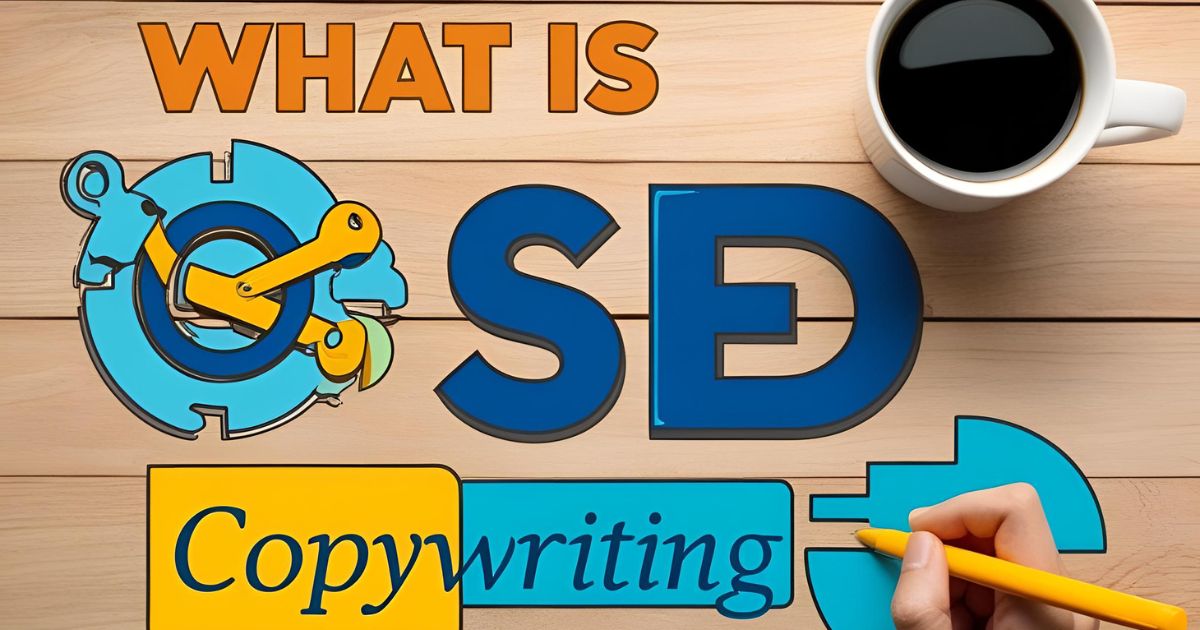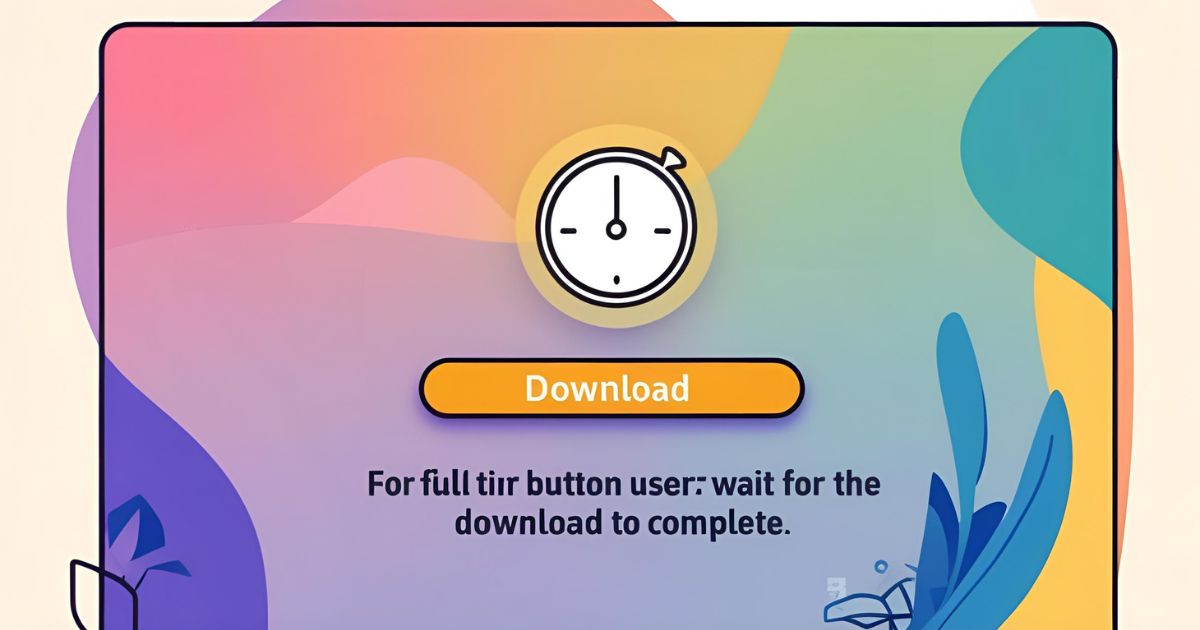An HTML sitemap is a page on a website that lists all the other pages and content on the site, organized in a way that is easy for users to understand and navigate. It’s usually structured with headings and subheadings, and each page is linked so that users can easily find the information they need. HTML sitemaps are typically placed on the site’s footer or as a standalone page, and can be useful for both users and search engines, helping to improve the overall navigation and user experience of a website.
Table of Contents

Benefits of an HTML sitemap ?
An HTML sitemap provides several benefits, including:
- Improved User Experience: An HTML sitemap provides a clear and organized overview of the entire website, making it easier for users to find the content they’re looking for.
- Better Search Engine Optimization (SEO): An HTML sitemap makes it easier for search engines to crawl and index a website’s pages, improving the site’s visibility in search results.
- Increased Crawlability: An HTML sitemap can help search engines discover pages that might not otherwise be easily found, increasing the site’s overall crawlability and visibility.
- Faster Navigation: An HTML sitemap allows users to access different pages and sections of a site more quickly and easily, improving the overall navigation experience.
- Increased Accessibility: An HTML sitemap can be helpful for users with disabilities, as it provides an alternate means of navigating the site, especially if the main navigation is not easily accessible.
Overall, an HTML sitemap can help improve the user experience, search engine optimization, and overall accessibility of a website, making it a valuable tool for any site owner.
What Is On-Page SEO in 2025 ? How to Optimize A Page
How to create an HTML sitemap page in WordPress? Rankmath
You can create an HTML sitemap page in WordPress using the Rankmath plugin by following these steps:
- Install and activate the Rankmath plugin on your WordPress website.
- Go to the Rankmath plugin settings, and click on the Sitemap tab.
- Enable the “HTML Sitemap” option.
- Customize the HTML sitemap settings, such as the post types, taxonomies, and page exclusions, if needed.
- Save the changes.
- Create a new page on your WordPress site and add the following shortcode to it: [rank_math_sitemap].
- Publish the page.
Your HTML sitemap page is now ready, and you can access it by visiting the page URL.
You can Create 150+ Free High Authority Backlinks Site List 2025
Secand Method Simple Sitemap plugin
You can create an HTML sitemap page in WordPress using the Simple Sitemap plugin by following these steps:
- Install and activate the Simple Sitemap plugin on your WordPress website.
- Go to the Simple Sitemap settings, and click on the “General” tab.
- Enable the “HTML Sitemap” option.
- Customize the HTML sitemap settings, such as the post types, taxonomies, and page exclusions, if needed.
- Save the changes.
- Create a new page on your WordPress site and add the following shortcode to it: [simple-sitemap-html].
- Publish the page.
Your HTML sitemap page is now ready, and you can access it by visiting the page URL.
FAQ (Frequently asked Questions) HTML Sitemap
What is an HTML sitemap?
An HTML sitemap is a page on a website that lists all the pages, posts, and other content on the site in an easy-to-read format. It helps users find the information they are looking for and can improve the user experience on a website.
Why is an HTML sitemap important for a website?
An HTML sitemap can improve the user experience on a website by providing an easy-to-use directory of all the pages on the site. It also helps search engines understand the structure of the website, making it easier to crawl and index the site’s content.
How can I create an HTML sitemap in WordPress?
You can create an HTML sitemap in WordPress by using a plugin, such as Rankmath or Simple Sitemap. The process involves installing and activating the plugin, customizing the sitemap settings, and adding a shortcode to a new page on your website.
Can I control which pages are included in my HTML sitemap?
Yes, when creating an HTML sitemap, you can usually control which pages are included by specifying the post types, taxonomies, and page exclusions.
Is an HTML sitemap the same as an XML sitemap?
No, an HTML sitemap is meant for users to browse and find information on a website, while an XML sitemap is meant for search engines to crawl and index the content on a website. XML sitemaps contain information about the structure of the website and are not meant to be viewed by users.
What is SEO Copywriting || How to Write an SEO-friendly Copy?
Final Words
In conclusion, an HTML sitemap is an important page on a website that can improve the user experience by providing an easy-to-use directory of all the pages, posts, and other content on the site. It can also help search engines understand the structure of the website and crawl its content more effectively. To create an HTML sitemap in WordPress, you can use a plugin, such as Rankmath or Simple Sitemap, and customize the sitemap settings as needed. By having an HTML sitemap, you can make it easier for users to find the information they need and improve the visibility of your website in search engines.